1- NETWORKING: Contact suppliers, customers and users.
Send and receive all kinds of proposals and contents between companies. Search what you need and offer what you want.
The Platform is divided into different groups for Suppliers, Shops, Businesses, and Professional individuals with specific applications for each one. Once you are registered you can access the Dashboard. Access is free.
This is the main panel of the platform geared towards businesses and professional and composed of various management and control applications that allow you to network and make deals and digital associations.
Among other things, you have access to:
2- CMS: Connect your website and publish all types of contents.
Publish your content on your clients’ webpage. Keep your customers informed with your latest news and updates.
For the creation and publication of content you have the Web Center. This second panel is a Content Manager as well as an online editor for creating banners without having to use external software. Among other things, you have access to:
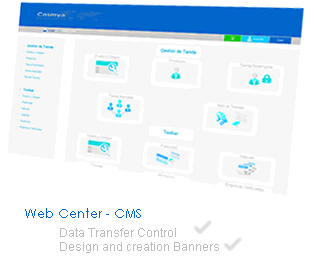
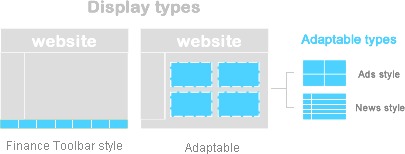
How can I see content on my website?
Just copy and paste a code onto your website.
Toolbar and Displays: Compatible with all types of webpages. It has a bar of navigation where your users will able choose the content that prefer them: Products, News, Coupons, Jobs, ect
How is my product purchased through another webpage?
All content published on other websites are redirected to the webpage of the content owner. Publish products on other webpages, but the purchase will be made on yours. The rest of the content you publish works the same way.